How to manage your data with Xplore
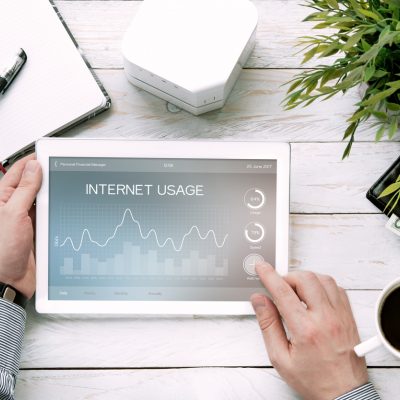

In September 2022 Xplornet became Xplore. Read more here.
Xplornet | August 27, 2018
Sending emails, uploading images, streaming TV, or playing online video games… All of our favourite online activities use up a different amount of your available data and that can be hard to keep track of—especially if there is more than one user in your household.
Every time you access the internet with your Xplornet plan, you are using data. To help you stay on top of your monthly data usage and get the most out of your Xplornet experience, we’ve compiled these five hands-on tips:
1) Make sure your Wi-Fi network is locked.
If you have a wireless network enabled through the router in your home, check your security settings. To avoid others—such as your neighbours or passers-by—logging onto your internet and using up data without your knowledge, simply ensure your network is password-protected with the strongest setting available, such as WPA-PSK. And if all this security protocol seems a little too confusing, Xplornet has a simple solution with our Wi-Fi Router product. Just ask a representative for details.
2) Use the Xplornet Usage Tracker.
Xplornet has created a tool to help you manage your monthly internet data use. As existing Xplornet customer, just visit MyXplore and click on the link you’ll find there for the Usage Tracker. The data in the Usage Tracker automatically updates every 4 to 24 hours and shows you exactly how much of your monthly data you have used and how much is still available to you before month end.
3) Control your household’s data usage.
As we mentioned above, sharing your internet plan with family members or roommates you might not be aware of the amount of data being used. If there are users who enjoy playing online video games, stream a lot of movies, or frequently upload large amounts of data, it may be important to educate them on the amounts of monthly data available and how their usage affects that. Another way to keep your data usage under control can always be a regular change of your Wi-Fi password.
4) Small files mean less data.
Always try to keep file sizes to a minimum whenever you are uploading, downloading, or emailing attachments. Try using a service such as Dropbox or Google Drive to upload and minimize the size of a picture, then share the file link with people. This process can use less data and help share the picture with many people at once.
5) Keep your devices virus-free.
Spyware and viruses can significantly slow down your Internet speed and contribute to unintentional data use. Purchase a reliable anti-virus and anti-spy software to stay away from those culprits.
Many of our Xplore internet packages have options for getting more data quickly and easily if you ever need it. Get in touch with our team for more information!


