Bits vs. Bytes: What’s the difference and why does it matter?

In September 2022 Xplornet became Xplore. Read more here.
Bit and byte are both common terms used to describe internet speeds and the bandwidth you access online. But despite the common theme, bit and byte are drastically different and both are measured differently.
When you sign up for and internet package with Xplornet, you are choosing from our options based on both a connection speed and the bandwidth available to you each month.
As part of our new 4G satellite Stream package, you get download speeds up to 10 Mbps – megabits per second – and your monthly bandwidth limit is 20 GB – or gigabytes. However, while people often refer to these units as “megs” or “gigs”, these two terms can refer to two different values – “megs” could mean megabits or megabytes and “gigs” could mean gigabits and gigabytes.
So, is there really a difference? Yes, there’s a big difference between a bit and a byte – a factor of 8 to be exact – meaning that there are 8 bits in 1 byte. So 1 megabyte is 8 times bigger than 1 megabit, and 1 gigabyte is 8 times bigger than 1 gigabit.
What does this mean for my internet speeds?
Measuring your download and upload speeds can be tricky because your speed is represented differently depending on what unit of measurement you’re using.
Again, let’s say you have a download speed from the Stream package of up to 10 Mbps. Now, let’s say that you have a 10 MB – or, 10 Megabyte – file.
Notice the lowercase “b” in Mbps and the uppercase “B” in MB: A lowercase “b” stands for “bits” and an uppercase “B” stands for “bytes”.
Knowing that there are 8 bits in every byte, we know that downloading this 10 Megabyte file won’t take 1 second at 10 Megabits per second. Instead, it will take 8 x 1 second because a MB is 8 times bigger than a Mb. So, any time you’re looking to download a file, you can do this conversion yourself to see how long it will take at peak speeds: Divide by 8 to go from a bit to a byte, or multiply by 8 to go from a byte to a bit.
Let’s take a look at different and more common example:
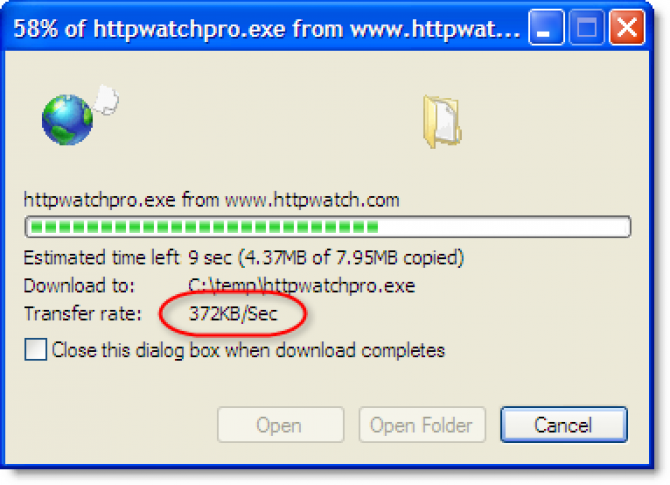
Say you’re using a 3 Mbps connection to download a 7.95 MB file. The download manager is telling you that your transfer rate is 372 KB per second.
Your initial reaction might be that this is a slow transfer rate for your 3 Mbps connection. But remember – your connection is 3 megabits per second, and your download manager is quoting your transfer rate as kilobytes per second! You need to do the conversion from megabits to kilobytes.
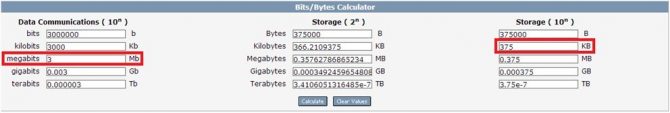
3 megabits is equal 3,000 kilobits. Now, we want to divide 3,000 kilobits by 8 to get the speed in kilobytes.
So, 3 Mbps converts to 375 KB per second. This means that you’re actually downloading your 7.95 MB file at close to your maximum download speed! If you’re not interested in doing the math (and who can blame you!), take a peek at SpeedGuide.net’s conversion calculator to check your own specific download and upload speed conversions.
Why does any of this matter to me?
Knowing more about how your internet download and upload speeds are measured will help you assess the health of your Xplornet internet connection. If you notice consistent issues with your connection speeds, take a look at our “Speed Issues” troubleshooting page. If you can’t solve the issue with those tips, you can give us a call any time at 1-866-841-6001.
Have any questions about bits and bytes? Be sure to let us know in the comments below!


